Nextcloud - Configure ignored files
Open the nextcloud client window and click on Edit ignored files of a selected sync configuration.
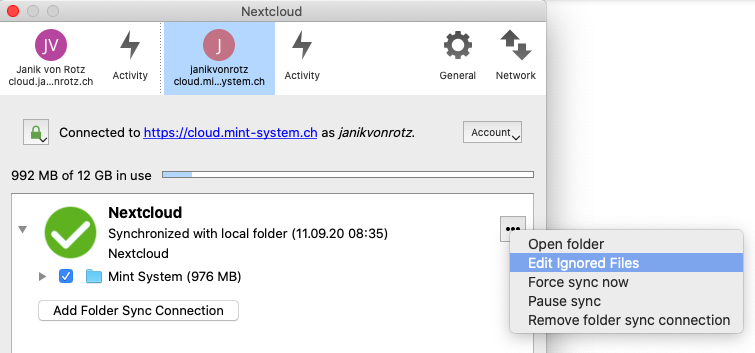
Enter these default patterns:
- .~lock*
- workspace (for Obsidian users)
- .DS_Store (for Mac users)
- .git (for developers)
- default.vim (for developers)
- node_modules (for developers)
- .now (for developers)
- .vercel (for developers)
The list of ignored files is saved to .sync-exclude.lst.